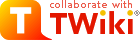Registration
To edit pages on this TWikiSite, you must have a registered user name and password. Important: Most pages at this Twiki are accesible read-only without login, from CIEMAT network.However, in order to modify/create pages you'll need to register, then login one of the supported ways:
- Kerberos tickets forwarded by the browser (automatic for Firefox at CIEMAT Linux PCs).
- Grid certificate loaded in the browser (see below).
- AFS (Kerberos) username and password.
This is all explained at http://twikiae.ciemat.es/twiki/bin/view/GrupoAE/TwikiStructureAndAccess
NOTE: If you want to add your certificate's DN, please consider that its format is probably similar to:
/DC=org/DC=terena/DC=tcs/C=ES/O=Centro de Invest. Energeticas Medioambientales y Tecnologicas/CN=bla bla bla uXXXX@ciemat.es .Find it in a UI with:
openssl x509 -noout -subject -in ~/.globus/usercert.pem Or in firefox in: Edit->Preferences->Encryption->View Certificates->Details (in 'Certificate Fields', 'Subject')
Topic revision: r21 - 2015-08-23 - TWikiContributor
Ideas, requests, problems regarding TWiki? Send feedback
Note: Please contribute updates to this topic on TWiki.org at TWiki:TWiki.TWikiRegistration.